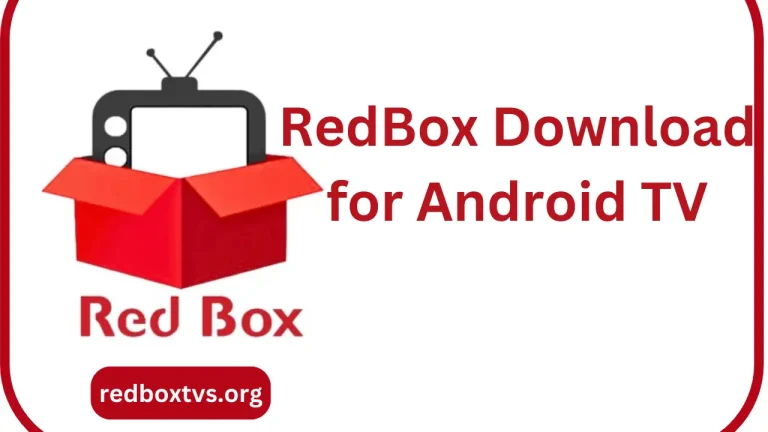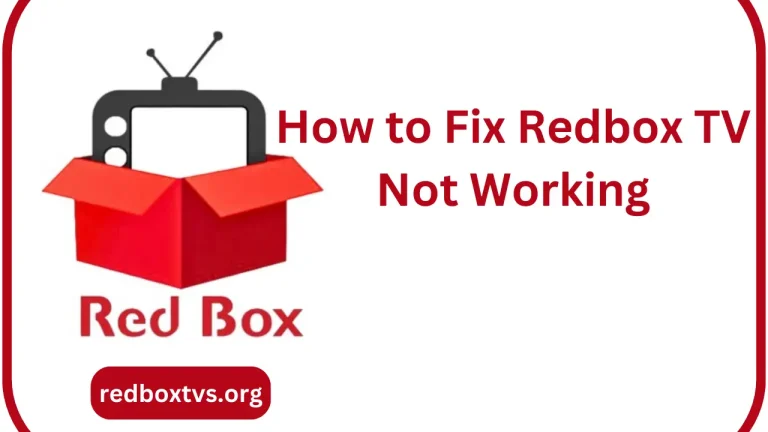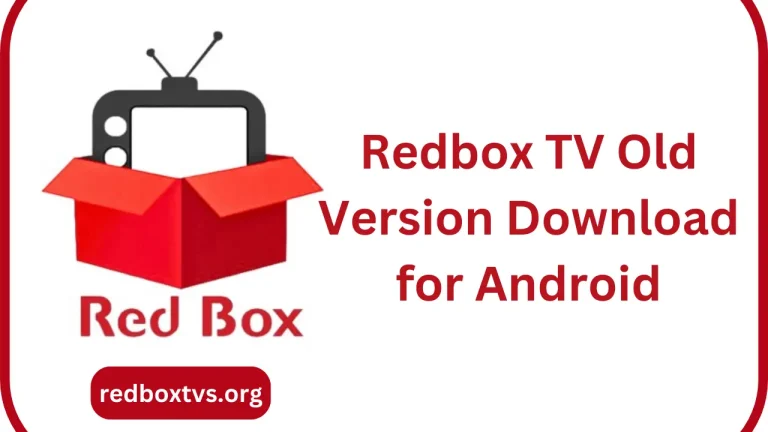How to Install RedBox TV on FireStick 2025, (Full Guide)
What is FireStick?
A FireStick is a streaming media player that allows users to watch their desired content on a big-screen television using the RedBox TV App. The FireStick plugs into the HDMI port of a TV and connects to the internet via Wi-Fi. It enables users to stream movies, TV shows, music, and other content from various RedBox channels as they wish, providing a better streaming experience during their free time.

FireStick comes with a remote control for navigation and voice commands, allowing users to easily search for content. The Fire TV Stick has gained popularity as a cost-effective solution for transforming regular TVs into smart TVs, providing access to a vast library of entertainment options.
What is the RedBox TV App?
The RedBox TV App is a leading online streaming application that allows users to watch live TV channels from around the world, enjoying their favorite content without any cost. This streaming app provides over 1000 HD TV channels, all accessible without the need for a subscription, as everything is unlimited and free.
The RedBox App enables users to watch channels from various countries such as the United States, Canada, the United Kingdom, France, Germany, Turkey, Indonesia, Bangladesh, Italy, Australia, Arabic nations, India, Pakistan, and more. Keeping users updated is just a click away with this diverse range of international channels.
You can use this streaming application on your televisions by using the FireStick. It also provides a user-friendly interface, allowing users to easily navigate their desired TV channels. Read below to learn how to use RedBox on FireStick.
How to install Redbox TV on FireStick?

- First, open the FireStick streaming media player.
- The interface of the FireStick will be displayed.
- Now, click on the search button.
- Search for Downloader and install it by following the instructions provided online.
- Now, go to the settings of this streaming application.
- After this, click on the developer option from the menu of this tool.
- Following that, choose “Install Unknown Apps” and activate this option.
- Next, select the downloader option and toggle the ON button.
- Enter the URL https://redboxtvs.org/ when the onscreen keyboard appears, and then click the GO button.
- Now, the downloader app will be connected with the provided URL.
- Now, click on the download button.
- After downloading, the downloader app will start the installation process automatically.
- Wait for the installation, it will take a few seconds.
- Now, click on the delete button, and then again click on it.
Now, you have safely downloaded and installed the Redbox TV Apk on your Firestick, and you can watch HD channels on a big screen.
Features of Rebox TV on FireStick
Extensive Channel Library
Redbox TV has many HD channels that you can watch for free. You can use this app to watch your favorite TV channels on your big TV screen with FireStick. You can also hide channels you don’t want to see with just one click. So, don’t wait! Download the latest version of the app from this website and start watching your favorite channels.
Various Categories of Channel
Furthermore, you can not just single category channel on this application however you can watch any channel to watch the content in any category. You can watch various categorization content on various channels including sports (Cricket, Hockey, Badminton, Horse Riding, WWE, Football, Boxing, Bike Racing, Car Racing, and more), movies, TV shows, web series, science, kids, history, discovery, religion, and more.
High-Quality Result
Watching videos online in high quality is a big upgrade because it makes the pictures look much better and enhances the streaming experience. This special way of streaming improves how videos look, so when you watch your favorite shows or movies on different channels, everything appears much clearer and nicer. You can also choose the quality of any channel according to your internet speed.
Movies & Dramas
On the Redbox, many channels are available that host movies and drama episodes that are also completely free to watch. Users can watch movies and dramas in various categories like action, thriller, romance, comedy, war, politics, news, reality, fantasy, and more. Users can entertain themselves by watching the world’s best and HD movies and drama episodes for free on the streaming application.
Sports Events
Furthermore, numerous HD channels are accessible through this impressive application, enabling you to enjoy your favorite sports events. With this application, you can easily watch various sports events such as cricket, football, hockey, WWE, FIFA World Cup, horse riding, bike and car racing, tennis, boxing, and more on several channels with an internet connection on your TVs with FireStick.
Multiple Languages
This streaming application boasts another brilliant feature, making it user-friendly for people worldwide. It supports multiple languages, including English, Italian, Spanish, Russian, Korean, French, Japanese, and more. Users can easily change these languages to the one they understand best, enhancing accessibility for everyone.
Tips to Use RedBox on Amazon Fire TV Stick
- After installation, open the RedBox Tv on TVs.
- Now, change the language according to your preferences.
- Allow some required permissions to take advantage of this application.
- You need a stable internet connection to watch your favorite content in HD.
- Always change the video quality according to internet speed depending on your preferences.
- Customize the app setting for a better streaming experience.
- Explore the app to find your favorite channel.
FAQs
Is Redbox free to use on FireStick?
Yes, the Redbox is free to use on the FireStick, and you watch any channel on your TV.
Is it safe to use this app on FireStick?
Yes, this application is safe to download and use on FireStick, it does not contain viruses and is not harmful to your devices.